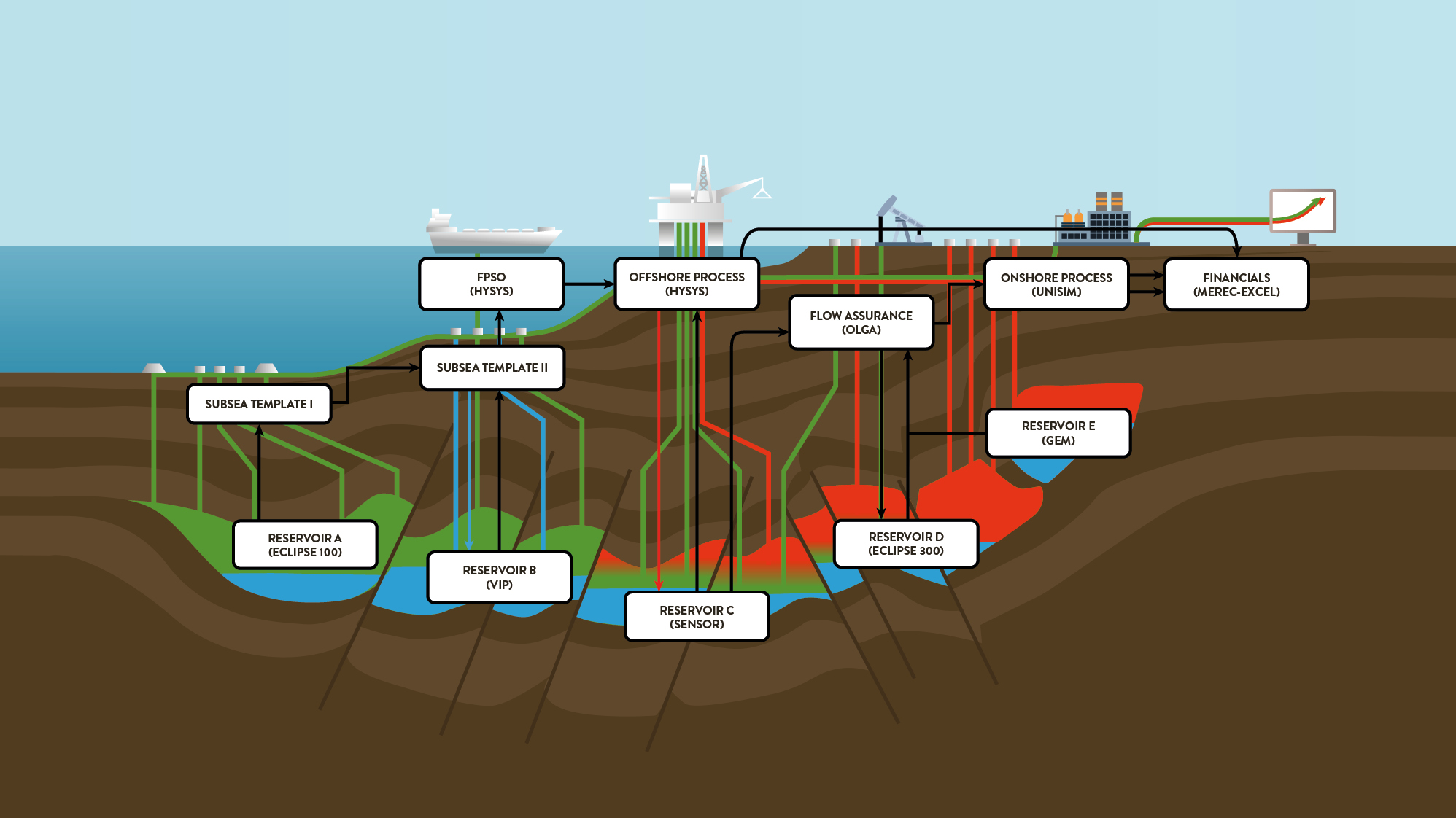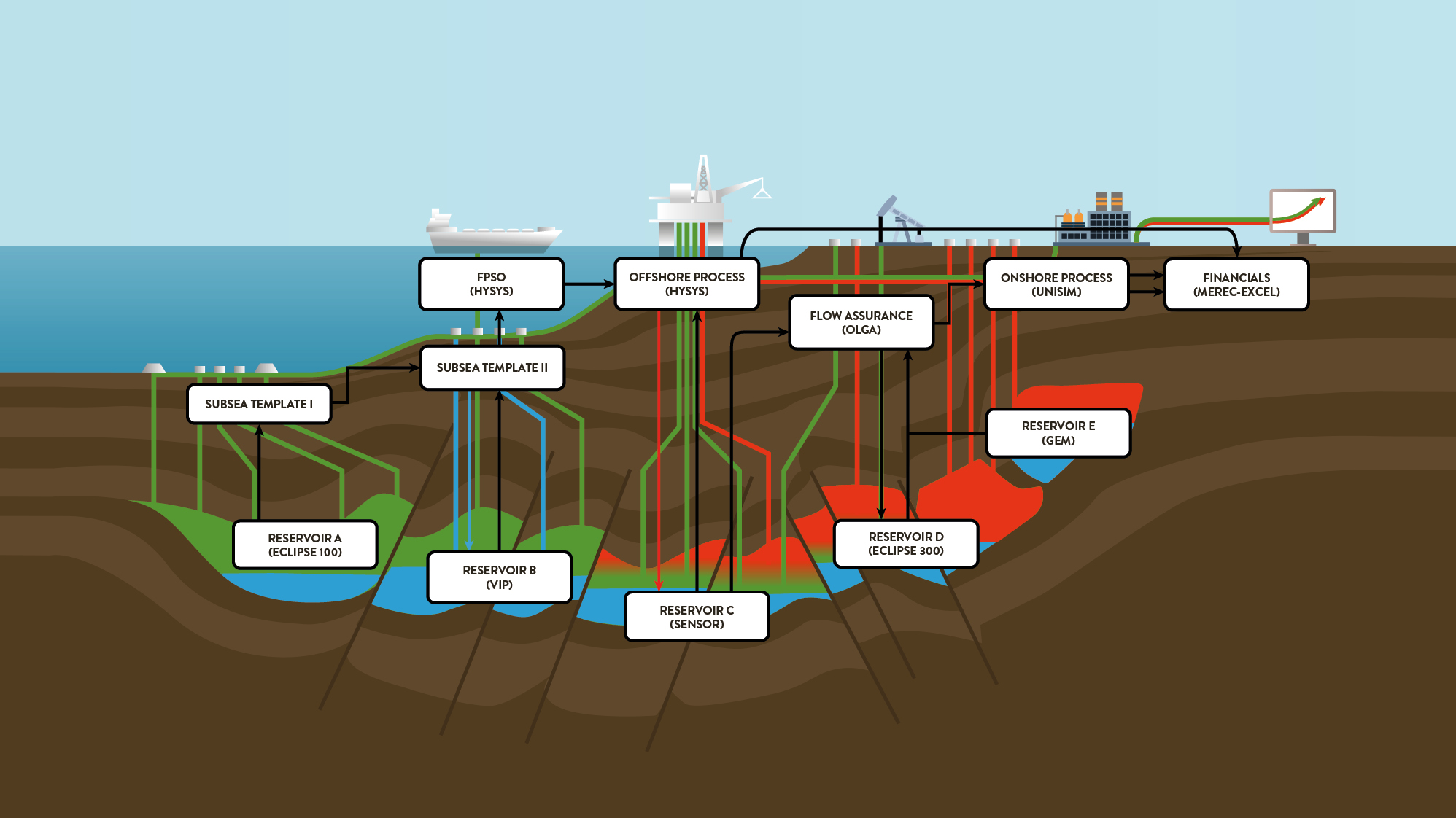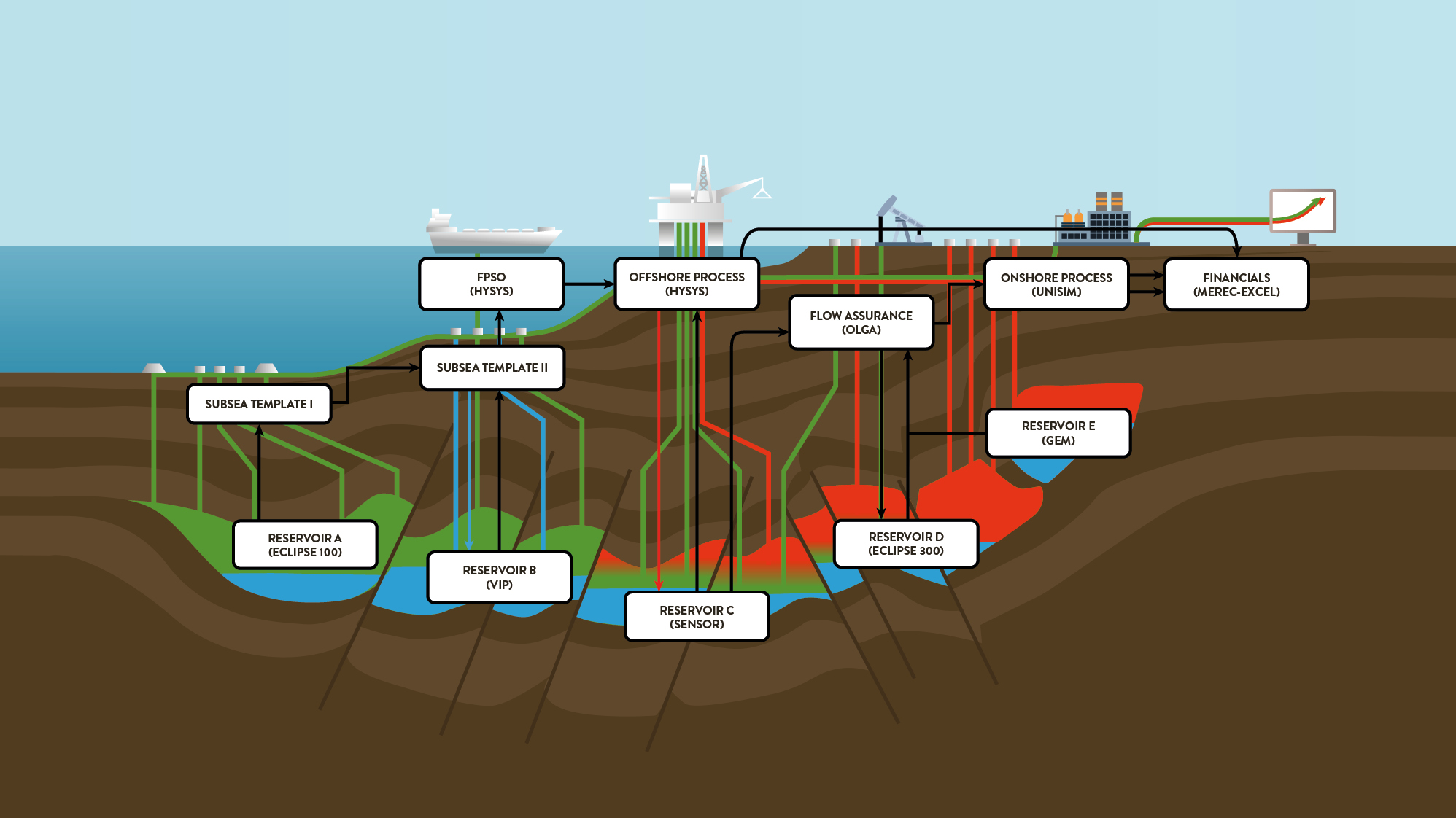
Pipe-It Manual
Copyright 2016 Petrostreamz AS.
All rights reserved.
2016-03-01
Questions may be addressed to:
support@petrostreamz.com
Website:
http://petrostreamz.com
Table of Contents
- Pipe-It Advantages
- Getting Started
- Register for an account and a license
- Download Pipe-It Software
- Pipe-It Installation
- Installed Components
- Pipe-It Preferences
- How to use Pipe-It: Small working examples
- Tutorial:Create and launch a very simple Pipe-It project (GAWK program)
- Tutorial: Optimization of a Multi-Stage Process Separation Process
- Tutorial: NPV Maximization by Optimizing a Multi-Stage Process Separation Process
- Tutorial: Launch PipeSim from Pipe-It
- Tutorial: Create a Stream file
- Tutorial: Manipulate a Simple Stream characterization
- Tutorial: Manipulate a Stream EOS characterization
- Tutorial: Convert a Stream file from an EOS to another EOS
- Help and Documentation
- Tooltip
- Pipe-It Help System
- Support by email
- The main software components
- Introduction
- Terminology
- Pipe-It Graphical Elements
- Resources
- Program (Script)
- Scripter Example
- Scripter Dialog Box
- Summary of Scripter Dialog Options
- Composites
- Connectors
- Annotations
- Dials
- Linkz Line Edits
- Manifold
- Distributor
- Always Run Element
- Process Input Socket
- Resource Output Socket
- Resource Input Socket
- Process Output Socket
- Pipe-It Projects & Sub-Projects
- Projects & Composites
- Composites
- Export of Composite
- Importing
- Sockets
- Socket Types
- Runner
- Using Projects by multiple users
- Example Pipe-It Projects
- Designing Pipe-It Projects
- Pipe-It Graphical User Interface
- Menu
- ToolBar
- Canvas
- Console Window
- Sidebar
- Status Bar
- Keyboard Shortcuts
- Multiple Views
- Operating Systems
- Interactions with Canvas
- Element Defaults
- Save As Dialog
- Displaying the model status and results
- Exporting and Importing data
- Pipe-It Command Line Interface
- Pipe-Itc
- Optimizer
- Introduction and example
- Optimization
- The Solvers
- Solver plugin API
- Example
- Reference
- Solver Parameters
- Optimization Variables
- Random Sampler Solver
- Case Matrix Solver
- Nelder-Mead Simplex-Reflection Solver
- IPOPT Solver
- NOMAD
- NLopt Solver
- History Window
- Linkz
- Introduction
- Linkz Window
- Creating a new link
- Using Delimiters and Regular Expression
- The Optimizer Connection
- More than a single value
- MapLinkz
- Links in Annotations
- Streamz
- Introduction
- Streamz Language Commands
- Streamz GUI (Streamz Assitants)
- Streamz Copier
- Streamz Tabulator
- Streamz Separator
- Streamz Generic
- Streamz Documentation
- Strexzel
- Strexzel Macro Commands
- Accumulate
- Add Note
- Calculate
- Change Stream Units
- Edit Component
- Edit Variable
- Expose Component
- Insert Component
- Insert Streams
- Insert Variable
- Load Characterization
- Move Component
- Move Streams
- Move Variable
- Name Characterization
- Remove Columns
- Remove Component
- Remove Streams
- Remove Variable
- Save Characterization
- Set Constant
- Set Formula
- Set Precision
- Seed
- Strexzel GUI
- Strexzel Interaction with Pipe-It
- Console Mode / Command line arguments
- Reserved Variable and Component names
- Convertors
- Ecl2Str
- PreEcl
- Sen2Str
- txt2Str
- Script Assistant
- Overview
- Using Scripts
- Creating Scripts
- Modifying Scripts
- Workflow
- Detailed Description
- Reference Documentation
- Plotz
- Plotz GUI
- Help
- Graphical Interface and Functionality
- Backwards and Forwards Compatibility
- Streamz Language Reference
- Streamz Commands List
- BIPS, Enter a table of Binary Interaction Parameters
- CD, Change Directory
- CHARACTERIZATION, Name and enter a fluid characterization
- CLEAR, Clear named filters and streams
- COMBINE, Combine input streams into named streams
- COMPONENT, Enter a table of properties for current characterization
- CONVERT, Define a conversion procedure from a named to "current" characterization
- COPY, Copy streams from input to output stream files
- DEFINE, Define named filters
- DOMAIN, Name domains and their types
- ECHO, Turn on echoing of input (driver) files
- END, Declare the end of current primary keyword
- EOF, Declare the end of file
- EOS, Declare the Equation of State for next characterization
- FILTER, Define named filters
- GAMMAFILE, Open and close files for Gamma distribution results
- INCLUDE, Include files
- LUMP, Create lumped fraction from defined components
- MIX, Prepare named streams from other streams or components
- PROCESS, Process a stream through a set of connected separators
- REDUCE, Convert from molar streams to volumetric streams
- RESTORE, Make a previously defined characterization "current"
- SEPARATOR, Define a separator
- SPLITFILE, Open and close split files
- STREAMFILE, Open and close stream files
- TABS, Define "tab" positions for current file
- TAG, Add variables & values to named streams
- TABULATE, Sum-up and tabulate variables while converting
- TITLE, Define a boxed title
- TOTAL, Sum named streams
- VARIABLE, Name variables and their types
- WRITE, Output named streams to stream file(s)
- ALIAS Table, a list of Aliases of Primary Keywords and their Sub-Keywords
- Appendix
- Streamz Tabulation Reference
- Terminology
- Troubleshooting
- Advanced Linkz trick
- Interaction with 3rd party software
- Getting Started with Streamz (Application)
- Plots on Canvas in Pipe-It projects and using "R" language
- Pipe-It File types
- Copyright Notice
- Disclaimer
Copyright © 2008-2013 Petrostreamz