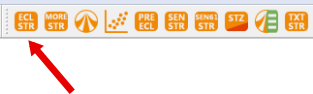
Convertors are a group of growing applications that help convert files from a foreign format to the format used by Streamz.
This convertor is designed to read the Eclipse Simulator (Schlumberger) UNSMRY and SMSPEC files and the input DATA file to create a corresponding Stream file based on certain options. It is the main utility to get Eclipse production results into Pipe-It. It has existed since 1999 and continuously improved to keep pace with the evolution of Eclipse.
| Argument | Description |
| -a | Date to Phase-in model. Used to shift time variables. |
| -b | Only used, if input file is using different byte-order. |
| -c | Characterization name. |
| -d | ECLIPSE input .dat file. |
| -e | Date to end output of results. Used to output part results. |
| -f | Reference date. Use to adjust time variables in multi-model scenarios. |
| -g | Gas injection present (non-use = OFF). |
| -k | Key grouping option, takes comma-separated list without spaces. |
| -l | Calculation level. [g, w, c]. |
| -m | Path mapping definition file, tab-delimited, multiline, format: old_path[tab]new_path[new line]old_path2[tab]new_path2 |
| -o | Output .str file (main output of this utility). |
| -p | Input pvt file. For use in getting BO output from Comp runs. Need to provide equivalent BO data file or pvt file containing BOPVT data. |
| -r | Restart date. Date to start output of results. Used to output part results. |
| -s | ECLIPSE Input UNSMRY file. |
| -t | Minimum time step. Skips times steps less than this (in days). |
| -T | Find and run tests (used with special Test Bench setup). |
| -v | Error level output. -v [err | warn | info | debug]. |
| -w | Name of water component. |
| -x | Use settings from .psm file (for backward compatibility - ignores all other cmd args). |
| -h | Command line help. |
A Scripter Assistant Utility is available on the toolbar for its easy usage:
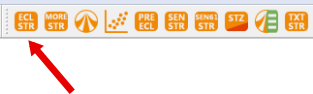
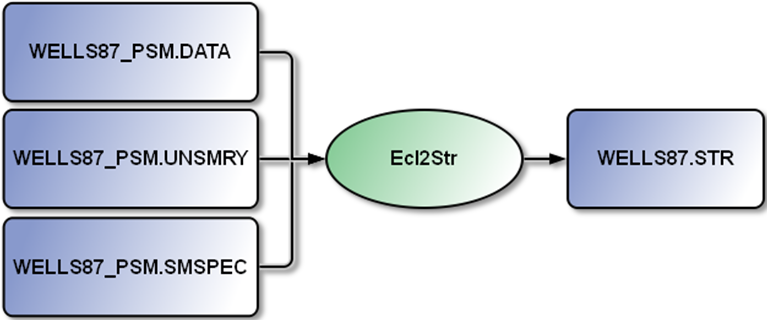
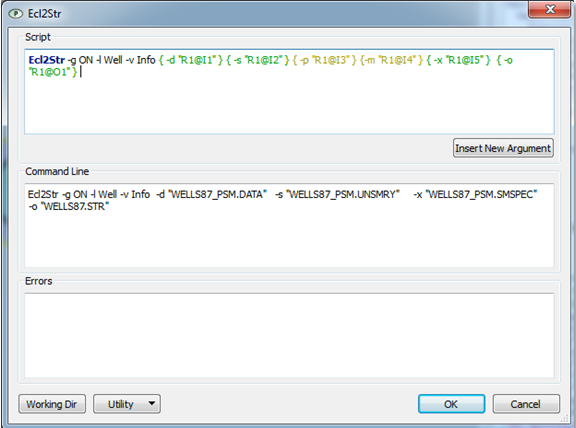
PreEcl will read an Eclipse data and write to an Eclipse summary include file. The purpose is to ensure that the Eclipse data set includes request for writing out all necessary output vectors to the UNSMRY file to enable Pipe-It to later convert it to stream file format. An include file, specified by the -s argument below, is created containing the keywords. A new DATA file, specified by the -o argument, is also created containing an INCLUDE statement pointing to this include file. Otherwise the content of the new DATA file is identical to the original input DATA file.
| Argument | Description |
| -d | ECLIPSE Original Input (*.DATA) file. |
| -o | ECLIPSE Updated Input (*.DATA) file with include keyword. |
| -s | ECLIPSE Include (*.SUMMARY) file. |
| -l | Calculation level. -l [g | w | c]. |
| -m | Path mapping definition file, tab-delimited, multiline, format. |
| -x | Use settings from .psm file (for backward compatibility - ignores all other cmd args). |
| -T | Find and run tests (used with special Test Bench setup). |
| -v | Error level output. -v [err | warn | info | debug]. |
| -h | Command line help. |
If the data file contains a BLACKOIL keyword it will proceed to add the following set of keywords (depending on the calculation level) to the summary include file:
| Keyword | Descriptione | Calculation level |
| FOPR | Field oil production rate | f |
| FGPR | Field gas production rate | f |
| FOPT | Field oil production total | f |
| FGPT | Field gas production total | f |
| FOPRS | Field solution oil production rate | f |
| FGPRS | Field solution gas production rate | f |
| FOPTS | Field solution oil production total | f |
| FGPTS | Field solution gas production total | f |
| FPR | Field pressure | f |
| FWPR | Field water production rate | f |
| GOPR | Group oil production rate | f, g |
| GGPR | Group gas production rate | f, g |
| GOPT | Group oil production total | f, g |
| GGPT | Group gas production total | f, g |
| GOPRS | Group solution oil production rate | f, g |
| GGPRS | Group solution gas production rate | f, g |
| GOPTS | Group solution oil production total | f, g |
| GGPTS | Group solution gas production total | f, g |
| GWPR | Group water production rate | f, g |
| WOPR | Well oil production rate | f, g, w |
| WGPR | Well gas production rate | f, g, w |
| WOPT | Well oil production total | f, g, w |
| WGPT | Well gas production total | f, g, w |
| WOPRS | Well solution oil production rate | f, g, w |
| WGPRS | Well solution gas production rate | f, g, w |
| WOPTS | Well solution oil production total | f, g, w |
| WGPTS | Well solution gas production total | f, g, w |
| WBHP | Well BHP pressure | f, g, w |
| WWPR | Well water production rate | f, g, w |
| WGIR | Well gas injection rate | f, g, w, i |
| WWIR | Well water injection rate | f, g, w, i |
| COFR | Connection oil flow rate | f, g, w, i, c |
| CGFR | Connection gas flow rate | f, g, w, i, c |
| COFRS | Connection free oil flow rate | f, g, w, i, c |
| CGFRS | Connection free gas flow rate | f, g, w, i, c |
| BPR | Block pressure | f, g, w, i, c |
| CWFR | Connection water flow rate | f, g, w, i, c |
If the BLACKOIL keyword is not encountered, it will add the following set of keywords (depending on the calculation level):
| FOPR | Field oil production rate | f |
| FGPR | Field gas production rate | f |
| FOPT | Field oil production total | f |
| FGPT | Field gas production total | f |
| FZMF | Field stream mole fraction | f |
| FXMF | Field liquid mole fraction | f |
| FYMF | Field vapour mole fraction | f |
| FHMPR | Field hydrocarbon molar production rate | f |
| FPR | Field pressure | f |
| FWPR | Field water production rate | f |
| GOPR | Group oil production rate | f, g |
| GGPR | Group gas production rate | f, g |
| GOPT | Group oil production total | f, g |
| GGPT | Group gas production total | f, g |
| GZMF | Group stream mole fraction | f, g |
| GXMF | Group liquid mole fraction | f, g |
| GYMF | Group vapour mole fraction | f, g |
| GHMPR | Group hydrocarbon molar production rate | f, g |
| GWPR | Group water production rate | f, g |
| WOPR | Well oil production rate | f, g, w |
| WGPR | Well gas production rate | f, g, w |
| WOPT | Well oil production total | f, g, w |
| WGPT | Well gas production total | f, g, w |
| WZMF | Well stream mole fraction | f, g, w |
| WXMF | Well liquid mole fraction | f, g, w |
| WYMF | Well vapour mole fraction | f, g, w |
| WHMPR | Well hydrocarbon molar production rate | f, g, w |
| WBHP | Well bottom hole pressure | f, g, w |
| WWPR | Well water production rate | f, g, w |
| CCFR | Connection component flow rate | f, g, w, c |
| BPR | Block pressure | f, g, w, c |
| COPR | Connection oil production rate | f, g, w, c |
| CGPR | Connection gas production rate | f, g, w, c |
| CWPR | Connection water production rate | f, g, w, c |
The converter updates the output file (from -o) with an include statement for the summary file (from -s). It finally traverses the group tree structure and writes keywords for the corresponding level back to the summary file.
A Scripter Assistant Utility is available on the toolbar for its easy usage:
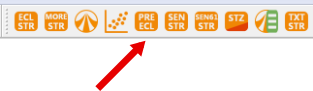
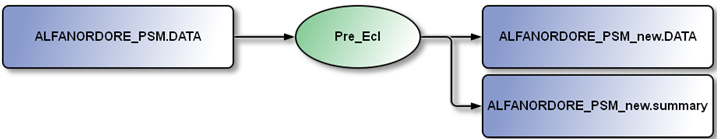
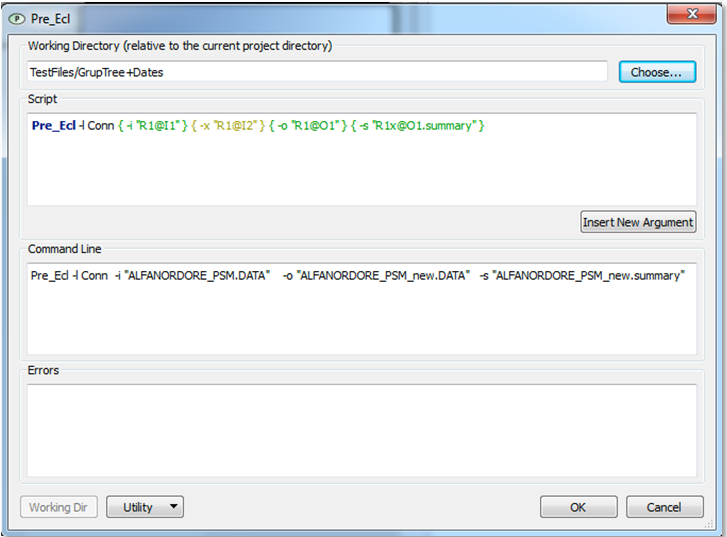
Pre_Ecl and Ecl2Str use a common library for parsing Eclipse files. This parser will only recognize keywords that are relevant for converting data to Streamz files. The parser scans the input in a line by line manner and ignores comments and unrecognized keywords. This can potentially have side effects if a recognized keyword is also a parameter for an unrecognized keyword. When used from Pre_Ecl, the eclipse parser will read and attempt to parse the following keywords:
| Section | Recognized keywords |
| RUNSPEC | FIELD, METRIC, LAB, DIMENS, LGR, TABDIMS, COMPS, BLACKOIL, WELLDIMS, SMRYDIMS, STRT |
| SCHEDULE | SOLUTION, END, OUTSOL, RPTSOL, RESTART, TSTEP, DATES, WLIST, WEFAC, GEFAC, [WELSPECS | WELLSPEC | WELSPECL], [COMPDAT | COMPDATL | COMPDATM], GRUPTREE |
If Pre_Ecl is unable to interpret data associated with required fields, it will generate an error to the console and exit. The eclipse parser can in some cases define default values for omitted data. In these cases, the parser will log this to the console.
Sen2Str is similar to Ecl2Str in that both read production data from binary files of reservoir simulators. Sen2Str does this task for the SENSOR (Coats Engineering) simulator. Two modes are available, one for the fort.74 binary file and the other for the fort.61 binary file.
| Argument | Description |
| -b | Only use if fort.74 file is big endian. |
| -c | Characterization name. |
| -d | Sensor input .dat file. |
| -g | Gas injection present (non-use = OFF). |
| -o | PVT file (.out, .chr) |
| -p | Sensor fort.74 file (needs PSM keyword in Sensor .dat file). |
| -r | Restart day (used to specify start of T2 in STR file). |
| -s | Output .str file (main output of this utiity). |
| -T | Find and run tests (used with special Test Bench setup). |
| -x | Use settings from .psm file (for backward compatibility - ignores all other cmd args). |
| -h | Command line help. |
| [--bigendian] | Only use if fort.74 file is big endian |
| [--help] | Command line help (this output you are seeing now) |
| Argument | Description |
| -p | Sensor fort.61 file. |
| -s | Output .str file (main output of this utiity). |
| -r | Restart day (used to specify start of T2 in STR file). |
| --well | Export well records. |
| --platform | Export platform records. |
| --region | Export region records. |
| --superregion | Export superregion records. |
| --field | Export field records. |
| --tracer | Export tracer section from Fort.61. Each combination of cptname and name are exported as a separate file. The filename is prefixed "tracer_". |
| --bigendian |
A Scripter Assistant Utility is available on the toolbar for its easy usage of either mode:
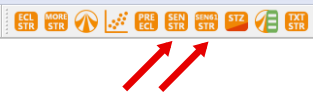
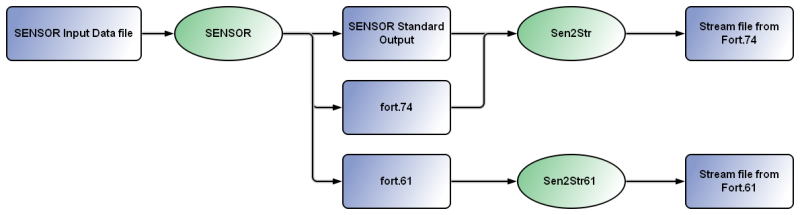
SENSOR based Pipe-It project where the normal mode (Fort.74) and fort.61 mode is used. The corresponding Scripts are shown below.
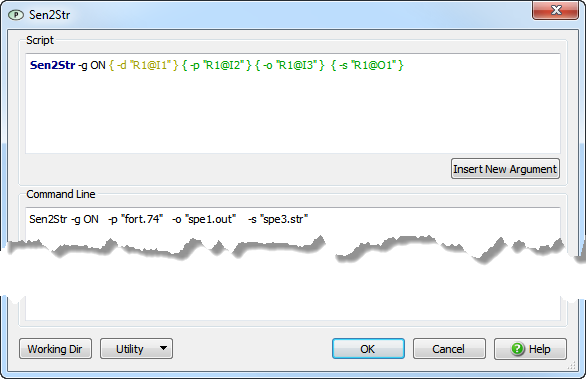
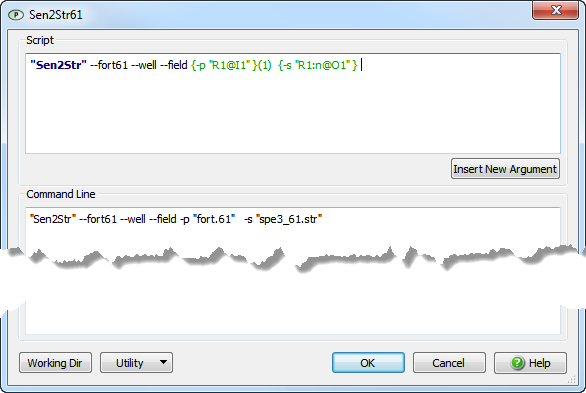
txt2Str is an application which will convert well formatted tabular text files to stream files.
Output: If successful, a well formatted stream file will be created as output.
Txt2Str currently supports the following delimiters. Txt2Str defaults to comma as the delimited, but that can be changed to any of the following by using the command line option -d followed by any of the following Short or Text keywords.
| Short keyword | Text keyword | Description |
| , | Comma | Comma-separated file, typically csv files |
| \t | Tabulation | Tab-separated file |
| ; | Semicolon | Separated by semi-colon |
| : | Colon | Separated by colon |
| # | Hash | Separated by the hash sign |
| Required parameters | Description |
| -i | Tabular delimited input file |
| -c | Characterization file |
| -o | Output file |
| Optional parameters | Description | Default | Valid values |
| -d | Delimiter | , | delimiters |
| -g | If on, txt2Str will try to guess variable type | Off | 'On' or 'Off' |
| --numRowsToCheck | The number of rows txt2Str will parse to try to guess units | 100 | Integer greater than 0 |
| --skipPreHdr | Number of rows to skip before reading header row | 0 | Integer greater than 0 |
| --skipPostHdr | Number of rows to skip before reading data rows | 0 | Integer greater than 0 |
| --compUnit | Component type | AMOUNT | AMOUNT, VOLUME, MOLES, MASS |
A txt2Str script is available in the Pipe-It's Toolbar for easy access.