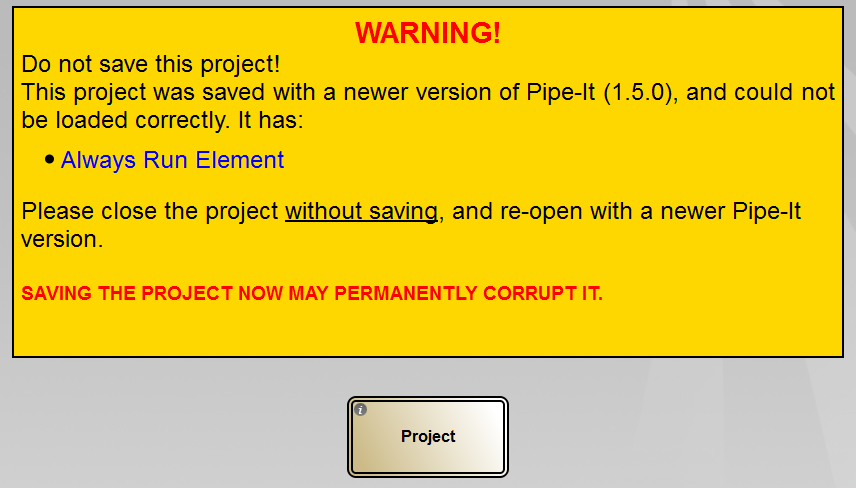
As long as possible backwards and forwards compatibility is maintained in Pipe-It. Backwards compatibility means that it is possible to open and execute projects created in an older version of Pipe-It. Forwards compatibility means that it is possible to open and execute projects that were created in the current version of Pipe-It with an older version.
In certain cases it is necessary to break forwards compatibility, when new major features are introduced. This generally occurs with major releases (e.g. from 1.4.4 to 1.5.0), but not for minor releases (e.g. from 1.5.0 to 1.5.1).
With version 1.5.0, forwards compatibility was broken. Projects created in version 1.5.0 or newer containing MapLinkz or Always Run elements will not be opened correctly in earlier versions of Pipe-It. A warning will be displayed, instructing the user to close the project without saving, and opening it in a newer version of Pipe-It. Modifying or saving a version 1.5.0 project with earlier Pipe-It versions may permanently corrupt the project. Backwards compatibility was not broken with version 1.5.0. Projects created in version 1.4.4 are fully functional when opened in version 1.5.0.
If a project created in Pipe-It version 1.5.0 or newer that uses new features, the following warning will be displayed:
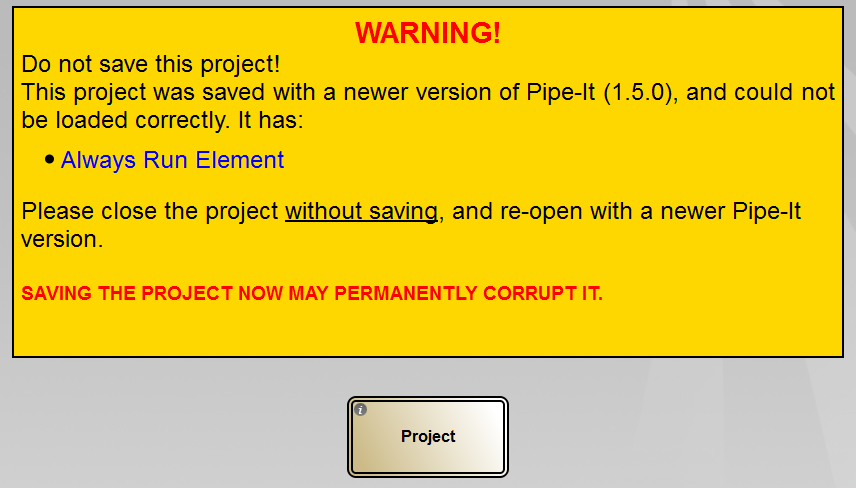
If the project is saved while opened in the old Pipe-It version, it will be permanently corrupted. Close the project immediately without saving. It is possible to save a copy of the project that is compatible with the old Pipe-It version. This process is described in the next section.
To be able to open and edit a project created in Pipe-It 1.5.0 or newer in older versions of Pipe-It, it is necessary to create a copy of the project. From the File menu click "Save a Copy as...", and select the appropriate version from the "Save as Type" drop-down menu.
Any elements in the project that are not supported in the version the copy was saved to will be replaced with placeholder elements. The user is responsible for reviewing and replacing the placeholder elements in order to have a functional project. Version 1.5.0 projects that are saved to the version 1.4.4 format will get placeholder elements for the following element types:
A message will be displayed after the copy is saved, detailing the elements that had to be replaced with placeholders.
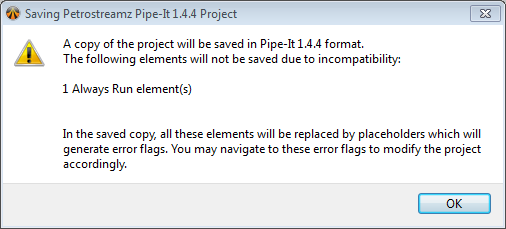
If a project created with an old version of Pipe-It is opened in a new version where the file format has been upgraded, the project is kept in the old format as long as possible. The format is only upgraded when an element not supported in the old format is added to the project. When adding such a element to the project, a warning message is displayed:
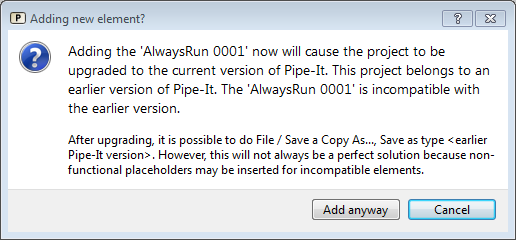
The project format is only upgraded if "Add anyway" is selected. If the action is canceled, the new element will not be added to the canvas, and the project will remain in the old format.